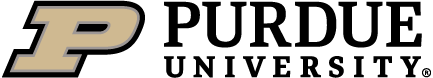Diagnostic Tips and Tricks
Use these tips and tricks to make your submission easier.
Hot Weather Sample Submissions
In hot weather, please follow these helpful tips when shipping diagnostic specimens to prevent overheating that may destroy or decrease the diagnostic quality of the sample.
Shipping Diagnostic Specimens in Hot Weather
Cold Weather Sample Submissions
In cold weather, please follow these helpful tips when shipping diagnostic specimens to prevent freezing, which may destroy or decrease the diagnostic quality of the sample.
Shipping Diagnostic Specimens in Cold Weather
Save time with prefilled submission forms.
This diagnostic tip relates to completing the ADDL Submission Form.
Did you know that ADDL has eight different submission forms? Each form is specialized to help our clients request the diagnostic testing they want. From avian to swine and serology to biopsy, ADDL has a tailored form to meet your needs.
The forms are updated routinely, so make sure to access our website for the latest version.
To navigate to our submission forms, navigate to our forms webpage and click on the form. All of the forms are posted as PDF files that can be filled out electronically. To access these forms, you must have Adobe Acrobat Reader on your computer.
To save time and cut down on writing, clinics may want to save copies of the forms with prepopulated information. These are just a few of the examples on how veterinarians have utilized our fillable, electronic submission forms:
- Prefilled templates for each producer
- Multi-vet clinic templates that only need the submitting DVM’s information
- Printed forms in the truck and ready for farm calls with vet and clinic information prefilled
If you would like to request prefilled submission forms from the ADDL, please call us at 765-494-7440 and we will be happy to create them for you.
Create your own prefilled submission forms.
- Select the submission form you wish to use.
- DO NOT TYPE ON THE FORM YET – it will be lost when you try to save the form.
- If you wish to have saved templates, you must first save the form to your computer.
- Depending on your internet browser, you may save the submission form to your computer by:
- Clicking the download arrow
- Clicking the Save a copy disc
- Clicking File -> Save As
- Save the file to the folder of your choice on your computer.
- Add the clinic or veterinarian to the file name when you save the form.
- Navigate to the folder in which you saved the submission form and open it.
- You may now complete as much of the form as you wish to create a clinic or veterinarian template.
- When you have finished entering the information, save the file so it can be accessed later.
- After you have made your template, you can make additional templates for separate producers if you wish.
- Open the file with your template and click File -> Save As and rename the file with the producers name or location.
- You now have a new file for the producer while preserving your original template.
- With the producer file, complete as much of the owner and premises information as you wish and save the end result.
- Open the file with your template and click File -> Save As and rename the file with the producers name or location.
- Depending on your internet browser, you may save the submission form to your computer by:
Now that you have created templates for your clinic, veterinarians, and/or producers, you can print copies to have handy for marking the next submission requests or you can access the forms on the computer to complete and print a clean, legible submission form.
Highlight Text in Adobe Acrobat Reader
When working with the form in Adobe Acrobat Reader, you can click and select text on the form to highlight. With the text selected, right click and click "Highlight Text." This will highlight the text in yellow. This can be done for lines that are easily forgotten to complete later such as the "Date Taken" line or to draw attention to the specific tests that are being requested.